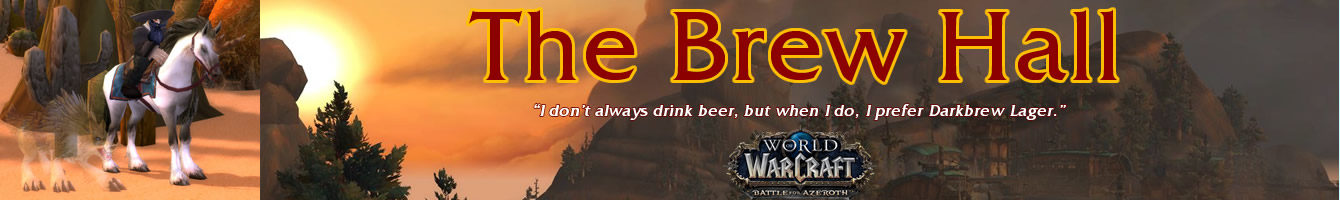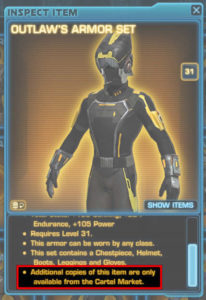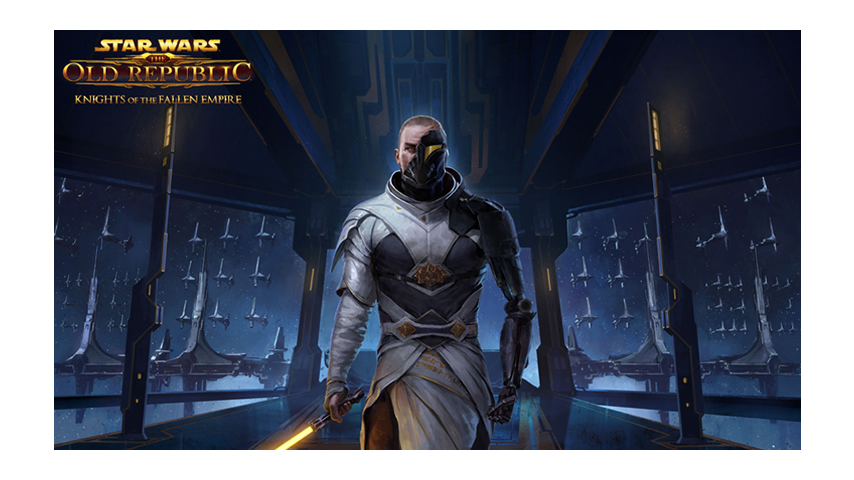One of the great features from Game Update 2.1 is the Collections system. Collections allow you to acquire mounts, armor, pets, toys, and other various items and make them available to all of the characters on your account, across multiple servers. Pretty great stuff. It’s not without some restrictions and costs, and if you don’t understand how it works, you could find yourself making some bad and expensive choices.
The most important thing you need to understand is that not all items can be made available to all of your characters, and the game isn’t very good at making this obvious. I purchased a set of Outlaw’s Armor, with plans to outfit several characters and companions, only to learn that this outfit could not be added to the collection. Luckily I purchased it on a toon I wanted, but I still did a /KHAAAANNN!
The Collections UI is very visual and light on text. Yes, you can hover over symbols to see what they mean, but some items are void of symbols, which also conveys meaning we are left to infer. Here is a breakdown of some of the icons and what they mean.
| This is the transfer icon. Clicking on this will transfer a copy of the item to your inventory. If the icon is faded it means the item is not part of your collection. | |
| This symbol means that the item has been added to your collection and is available to all of your characters. | |
| This icon means the item is available to purchase in the Cartel Market. Clicking on it will take you to the Cartel Market. | |
| This icon means the item is owned/equipped on another character and can be made available to all of your characters by paying coins. |
If you see an item in the Collections UI that does not have a transfer icon it means that the item cannot be made available to your other characters. If you wish to have multiples of this item you will have to acquire it from the GTN, Cartel Market, or whatever source it comes from. If you look at the details of an item you will see a message stating something to the effect of – “Additional copies of this item are only available from the Cartel Market.”
Another thing to note is that once you equip an item on a character, it will always be available to that character regardless if you make it available to everyone on that account. Let’s say you have a trooper and you want all of Havoc Squad outfitted in the Stalwart Protector’s armor set. You can acquire the set on your trooper and with no additional cost it you can transfer copies of the armor set for each companion. If you want that set available to other toons you will need to spend coins.

The cost to add an item to your collection varies based on the rarity of the item. Unfortunately, there is no way to view this cost until you’ve acquired the item on a toon. This is annoying because the rarity of an item does not necessarily line up with the credit cost to purchase the item on the GTN. It’s probably not worth spending 360 coins to add an item to your collection that can be purchased for 100,000 credits. On the other hand an expensive armor set like the Recovered Hero’s set is easily worth spending 360 coins.
It’s also important to know that with armor sets you must have the entire set to add it your collection. That means if you want all of you characters dressed like Revan you will need to have the elusive and expensive mask. Once an armor set is part of your collection you can mix and match pieces as you like.
The Collections system is a great addition to the game, and I’m thoroughly enjoying it. Hopefully you are too, now that you understand some of the constraints. As they say on Tatooine –
![]()