
The Logitech G510 is the command center of my arsenal. It’s what allows me to crank out all my great DPS while mitigating the cruel effects of Carpel Tunnel Syndrome. A word of warning, the progammable G-Keys will spoil you and make it virtually impossible to go back to using a regular keyboard.
The G510 has many great features including profiles, custom color back lit keys, an LCD monitor, and media controls. It even has spilled beverage defense mechanism, which I can attest works quite well.
While all of this is nice it’s the programmable G-Keys that makes this keyboard shine. The G-Keys are the heart and soul of the G510, and I use them for all my rotation and utility abilities.
There 18 G-Keys and three memory settings allowing for a total of 54 separate key binds. I don’t take advantage of all that, and a single set of 18 binds works just fine for me.
The key binding aren’t just limited to simple keystrokes either. You can program all sorts of complex combinations. I haven’t needed to do that either, but I’m sure a more creative person could finds all kinds of efficiencies here.
What I like to do is create key combinations that I know are not used by the game. ALT-W, ALT+E are examples. I bind my core rotation abilities to the middle section, keys, G7-G12.
I do this for Beast Mastery and Survival. If I played Marksman it would work for that too. Heck, I’m able to do the same bindings for all my classes in the Old Republic.
G1-G8 I use for abilities like Multi-Shot, Traps, Concussive Shot, Mend Pet and Binding Shot. G13-G18 I use for abilities like Rapid Fire, the Extra-Action Button, Focus Fire.
Here’s an example of what I’ve done in WoW. The AQ, AW, AE, AR, AT, AY, AU, AI, and AL all correspond to G-Keys.

Now since the G-Keys aren’t actual keys like the spacebar or enter, you can’t bind them in your addon. What you need to do is program your addon with the same key binds as you’ve given your G-Keys. That way when you press the G-Key it will correspond to what’s on your toolbar. The G-Keys are the main reason to get this keyboard, but the other features are nice too.
I play in the dark, sometimes figuratively, but always literally. The back lit keys really make it easy to see what I’m doing. You can customize the colors, and make them profile based so they change with whatever game you’re playing. You can even match them with the colors of your other lighted peripherals.
The LCD works with World of Warcraft and will provide some stats from your character sheet. It will also alert you to whispers. To be honest, I don’t pay much attention to it when I’m gaming.
What I mostly use it for is FRAPS. It will display information about framerates, and indicate if I’ve pushed the capture button. It also integrates with the Curse Client and any addons that have updates will display in the LCD as well.
The media controls make it easy to mute your sound or control the volume. There are ports to plug in a headset or microphone, although they’re not USB.
There’s also a switch to disable the Windows key which can be handy at times.
The G510 has been replaced with the G510s. The G510s is basically the same as its predecessor with a few minor enhancements.
I absolutely love this keyboard. The G-Keys have really made my gaming life easier, and I can’t imagine playing an MMO on a regular keyboard. If you choose to buy one, it will cost you about $100. Here’s the product information and a nice video review.
—
Logitech G510s Product Information
Buy it at Amazon
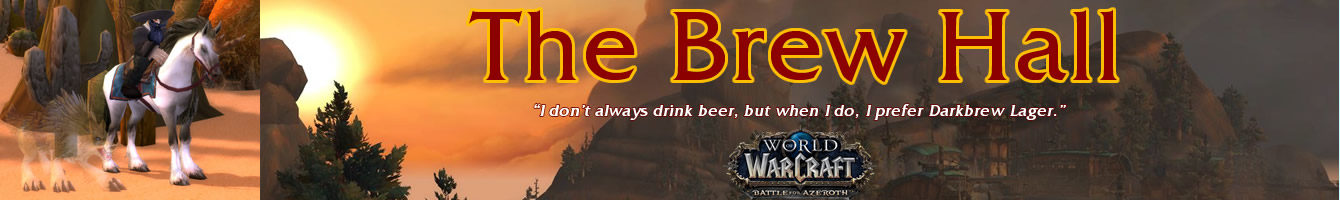


G15 here. I don’t use the G keys. I find F1-4 better for straight keybinds and reach. I do love the display (usually set to display mumble) and amber backlit keys.
If I plugged my mouse into my keyboard I might try to record some of its activity.