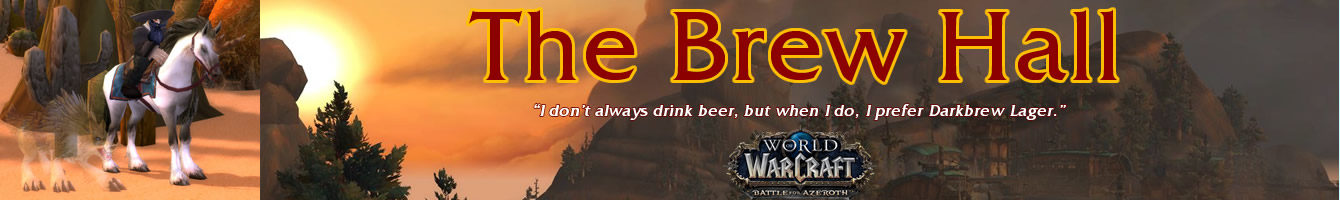Yesterday I wrote about the importance of learning how to execute a shot rotation, and how it can significantly impact your dps. In the upcoming days I’ll be going over the various rotations for Marksman and Survival and Beast Master.
First thing you need to know, is that although I refer to it as a “rotation”, Marksman, Survival and Beast Mastery are on a priority system. What this means is you should fire your highest damage shot whenever it’s off cool down.
MARKSMAN
The shot priority I use for Marksman is,
1 – Kill Shot
2 – Serpent Sting
3 – Chimera Shot
4 – Aimed Shot
5 – Arcane Shot
6 – Steady Shot
For my opener I do this,
1 – Serpent Sting
2 – Chimera Shot
3 – Aimed Shot
4 – Arcane Shot
5 – Steady Shot
After the opener I fire the my shots in the following order once they are off cool down.
1 – Kill Shot*
2 – Chimera Shot
3 – Aimed Shot
4 – Arcane Shot
5 – Steady Shot
Serpent Sting should only have to be fired once, because it will be refreshed by Chimera Shot. If at any time you should notice Serpent Sting fall off the boss, you should re-apply it immediately. Also, a lot of Chimera Shot’s damage comes from Serpent Sting so you want to make sure it is up before you fire Chimera Shot.
Kill Shot is our biggest damage shot, but can only be used when the boss is under 20% health, so until then you can’t use it. Once it’s available it should be your number one priority.
In addition, Marksman also have an ability called Readiness which will finish off the cool downs on all your abilities. It has a three minute cool down so I like to use it add the end of fights to get back-to-back Kill Shots.
Other abilities that I use are Rapid Fire, Kill Command, and Silencing Shot. There reason I haven’t included them in the priority scheme is because I have them macro’d to all of my shots.
These abilities do not trigger the Global Cood Down, so I like to ensure that I fire them whenever they are up. I find this is easier than firing them manually during the course of a fight.
Here is an example of a macro that I use for Chimera Shot.
#show tooltip Chimera Shot
/console Sound_EnableSFX 0
/cast Rapid Fire
/cast Kill Command
/cast Silencing Shot
/console Sound_EnableSFX 1
/script UIErrorsFrame: Clear()
/cast Chimera Shot
Breakdown by line,
Line 1- This will display the tooltip for Chimera Shot.
Line 2- Turns off the sound effects. This will prevent you from hearing messages like “That spell ins’t ready yet.”
Line 3 – Casts Rapid Fire.
Line 4 – Casts Kill Command.
Line 5 – Casts Silencing Shot.
Line 6 – Enables the sound effects.
Line 7 – Clears text errors such as “That spell isn’t ready yet”.
Line 8 – Casts Chimera Shot.
That’s pretty much it for the Marksman shot rotation. If you see that I’ve gotten something wrong or have suggestion on how to improve this shot priority, let me know.